Repaying FX Loans
Open loan positions can be closed fully or partially on the Chiss dapp by repaying loan & interest accrued directly on the platform.
This is a step-by-step process on how to find your open & close open loan positions on Chiss Web dapp.
- To see your open loan positions on Chiss Protocol, connect your wallet to the platform.
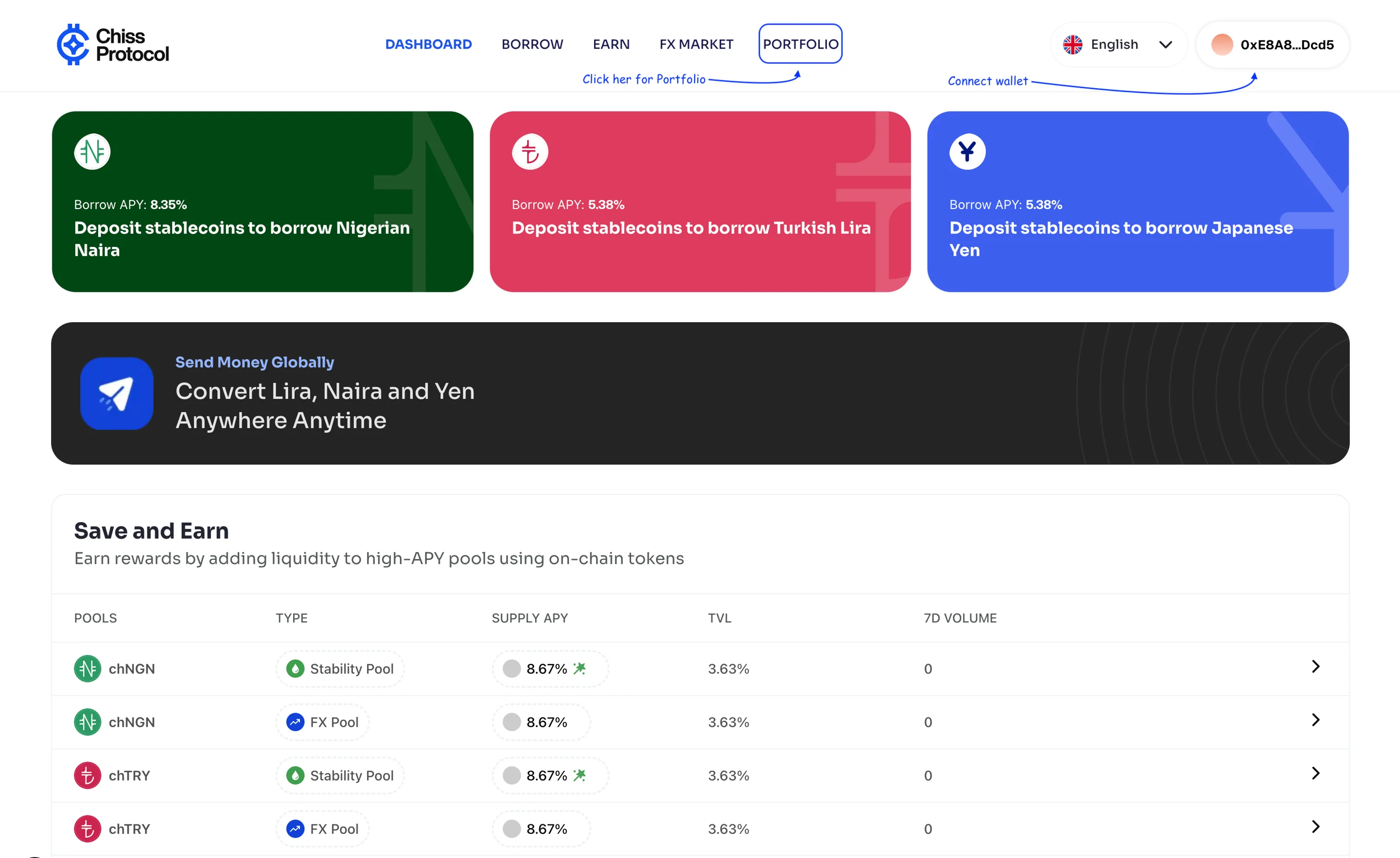
You must connect the same address used to take out the loan to see open position.
You can find your open loan positions and their health on the Loan page as well as your portfolio page.
- Taking either route, click on the “repay loan” to begin the repayment steps in the loan repayment modal.
The user can repay their loan with the loan collateral or pay back the loan with the stablecoin assets taken out as loan.
-
Select mode of repayment, “Repay With Wallet” or “Repay with Collateral” to either make payment with assets in your wallet or with locked collateral.
-
Input the loan amount to be repaid for partial repayment or hit “Max” to repay the full debt or with maximum wallet balance, if balance is less than full debt.
Partial repayment of loans improves your reduces your risk level i.e. increases your health factor & frees up some collateral for withdrawal.
-
Hit the “repay chNGN” button, which enables with all input fields completed, to engage the connected wallet.
-
Sign & approve the transaction from your wallet to complete the repayment process.
Congratulations, you just repaid a loan! 🎉