📥 Supplying Liquidity To FX Pools
Similar to the Chiss Stability pool, Chiss holds crowdfunded liquidity from liquiidity providers to bootstrap its FX pools to service its stablecoin-to-stablecoin swaps. Again, similar to the stability pool, anyone can supply chiss-native stablecoins to this pool without permission to earn fees, but this time can either be paired with supported USD stablecoins or supplied alone. The rewards from this pool, also expressed in APY, is based on the utilization of the pool.
Learn about Chiss dynamic fee here.
Here are the steps to supply liquidity to the FX pool via the Chiss dapp.
-
Visit Link to get the Chiss Web dapp dashboard.
-
Connect wallet to the dapp via the “connect wallet” button at the top-right of the dashboard.
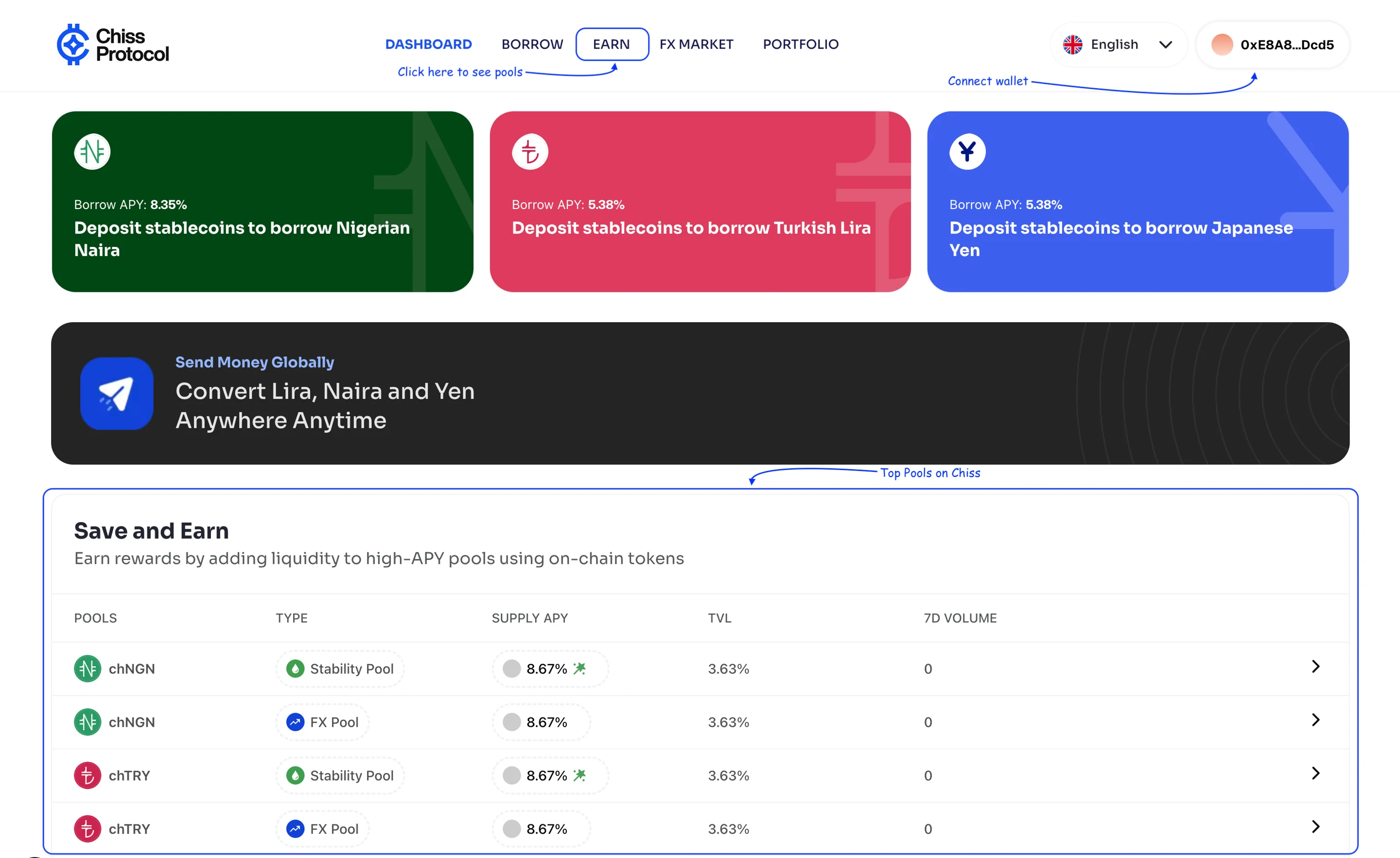
-
Click on EARN to navigate to the pools page to select one of the available FX pools.
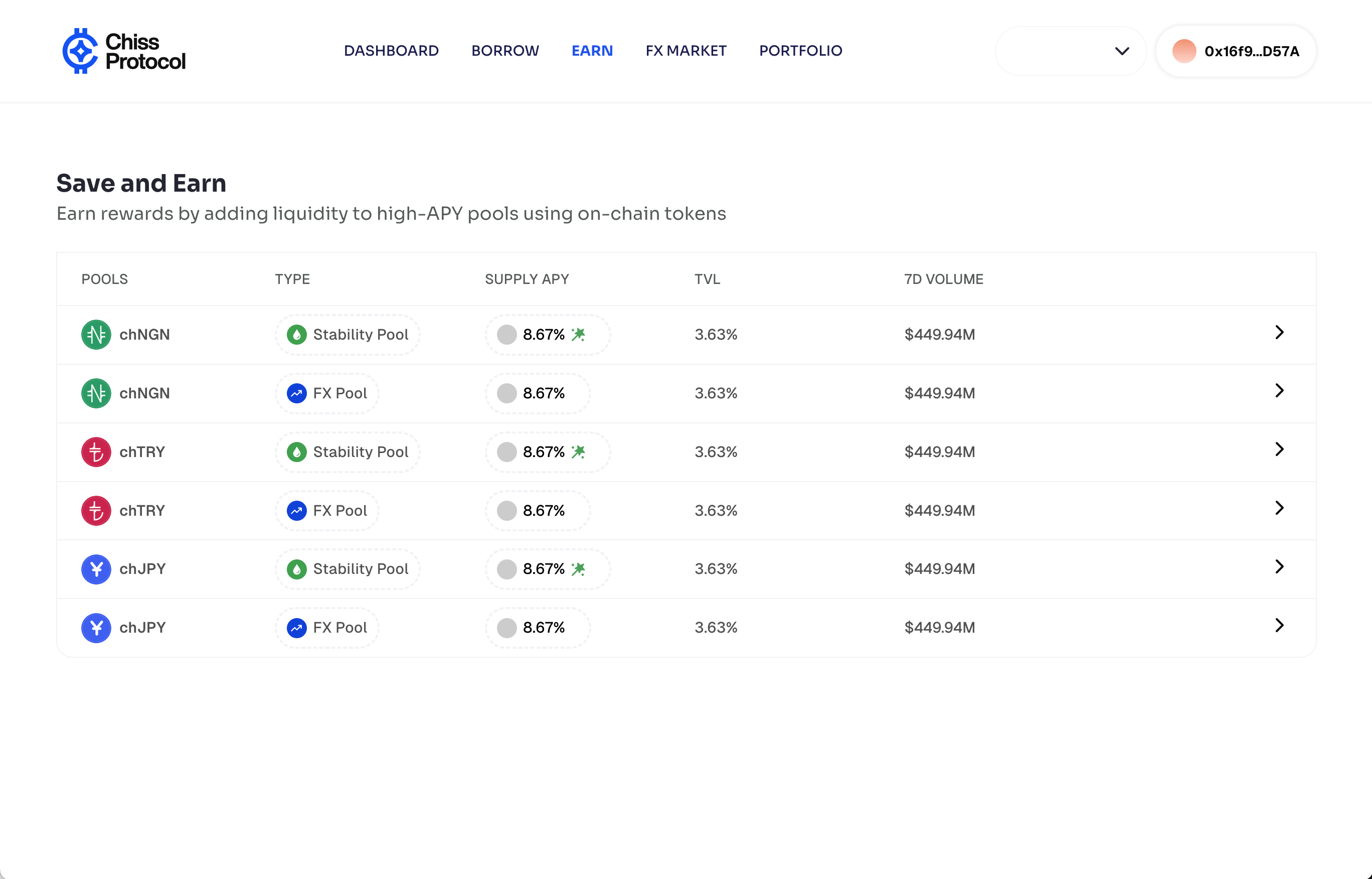
At the moment, every Chiss-native stablecoin has Stability & FX pools, and both are distinct. Supplying liquidity to one pool type doesn't equal supplying liquidity to the other.
- Select from the list of available FX liquidity pools the pool you want to supply liquidity to. For this guide we'll select the chTRY FX liquidity pool.
-
Hit the "Deposit chTRY" button to adjust your liquidity provision parameters to match your preference.
-
Input the amount of chTRY & USDC liquidity you're supplying to the pool, at no particular ratio.
If you'd like to supply only one token, USDC or chTRY, toggle the "Use Single-Side Liquidity Pool" to simplify the process.
- Input the amount of chTRY to deposit into the pool and hit the "Approve chTRY" button.
- Approve transaction from your wallet to complete the transaction.
Congratulations! You just supplied liquidity to the Chiss FX pool!🎉